
Interim Exhibition
Recent Blog Posts


Inspiration: Margarita Kareva

To Do A Masters Or To Not Do a Masters? That is the question...
Virtual Art Book Fair
Running A Photography Magazine (...or 3)
British Journal of Photography- Kelly O’Brien pieces together an image of her late father with the help of spirituality and clairvoyance.

Interim Exhibition

Sian Bonnell

Test Shoot on Location
Working With a Fashion Student

Inspiration: Kirsty Mitchell

Amak Mahmoodian: Shenasnameh
Francis Augusto: Starting Out
Jack Latham
The Body Image Paradox- Illusions Magazine
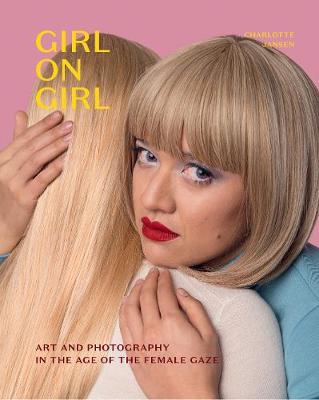
Charlotte Jansen

Inspiration: Sarah Ann Loreth

Inspiration: Agnieszka Lorek

Silvana Trevale

Bath Shoot Experiment
First COVID Safe Studio Shoot.

Part of our course includes peer review. In a time where covid is still very much a threat, our uni decided to keep the course online even though the government has said we can go back. I for one, am thankful for this. I didn't quite want to give up lectures in PJ's for dragging myself out of bed early, to get ready, to battle my anxiety around leaving the house, which I almost always lose to then end up on missing out on so many wonderful guest speakers.
But in order for peer review to work, we have to be sharing our work. As we aren't meeting in person, you can't share work as prints or pop it on the smartboard. You could easily use Microsoft Teams to share your screen, but somehow it lacks any sort of production value. Uni's answer to this was Artsteps.
Now don't get me wrong, I love the idea of an online exhibition! I think it's fantastic that we can adapt so quickly to facilitate the sharing of work and it still looks professional and sequenced and purposeful. But I'm not exaggerating when I say that Artsteps is hell. It seems user friendly on the outside but it's slow, confusing and often down right frustrating to use.
Part of our exhibition is a 150 word summary of the project that gives an overview of our aims and our hopes for the final outcome. The best place to put this is on the wall, just where you'd find it at a physical exhibition. I kid you not it took me 15 minutes and begging for help from my peers to get the text to appear as a paragraph rather than one very long line. I nearly cried a few times.
Then we get to uploading photos and popping them on the wall. You kind of have to guess at what each button does to work out how to move the image to place it, how to change it's size ect. For a start you can only upload one file to artsteps at any one given time. My exhibition had 10 images- this was a painstakingly long task. You even have to tell it that the image you want to upload is a file because the default is 'Flicker API Asset' and I have no idea what that means!
Then we get to the problem of the number of images. So for my exhibition, I'd made some photos black and white to test. While I didn't end up using these, I did upload them to artsteps to try them on the wall. As you can see from this photo, I uploaded a total of 20 artifacts, 17 images and 3 text boxes, but you can only see 16 of the images here and there is no option to scroll through the rest you've uploaded. Whomever designed this website didn't seem to think this part through much at all. This means you kind of have to reupload the ones that have disappeared if you decide you want one, which is kind of a hassle.
If you do decide to do an exhibition through artsteps, then I recommend using one of the templates they provide. Setting up your own is even more bafflling and you seem to be prone to accidently deleting walls you need. The only issue with the templates however, is that if the exhibition space is larger than you need, there is no option to remove the extra walls. Another more user friendly website I would recommend is artspaces.
Now I've finished talking about all the ways the website gave me a huge migraine, let's talk about the decisions I made when making my exhibition.
First was the template I chose. To my knowledge there's only 2 to choose from, that's all I could see but as I've mentioned, the site isn't exactly straight forward. I decided to go for the very bright exhibition space that had sunlight coming through big glass windows and seats running through the middle of the space, decorated with the occasional plant. Honestly it's a shame this isn't a real exhibition because it's kind of a dream space. The light coming through the windows would be perfect for viewing the images, lighting them beautifully with natural light. As it's a template, you can't change anything in the space if you wanted to. This one was kind of 2 gallery spaces joined together. I only needed the one, but I couldn't remove the second space.
When it came to deciding whether I was using the portraits I took in colour or the ones altered to black and white, I thought I'd have a look at how they all would look up on the wall. The top 3 are the images on the wall as black and white and the 3 below are the end result for my exhibition.
I felt the images in black and white were rather effective against the white backdrop. The Black frame with slight white outline also seemed to really set the images off and make them pop. However, this exhibition is for a peer review and these were only test shoots. It's the first time I've shot on location with the Elinchrom kit and so I resolved to just use the coloured photos. I felt it was important that the feedback I got would centre around the lighting and the coloured photos seemed more effective in showing the lighting used, whereas black and white edits seem to hide tiny flaws relatively well.
When it came to sequencing, I decided that, as I'd only chosen 4 of the flower images, i'd put them in a pattern that went: flower, portrait, portait, flower ect. This way the portrais were broken up slightly and the images almost had a visual beat to them. Having a pattern doesn't appear too jarring to viewers, it's almost like they don't have to think about the order of the images which allows them to focus more on the actual images themselves.
The only other choice I had to make were the frames:
I did chose to have frames on them as they just seemed more professional that way, more like they're on show, like they're there for a purpose. I decided against the brown frames as the colour seemed to clash with the colours in the images. The Golden frames seemed overly opulant for the basic portraits and still life and the colour also appeared to clash a little. In the end I had my heart set on the black frames with the white outline round the images. I felt these frames really set the images off. They're classic and elegant and seem to highlight the image in the right ways. They draw attention to the images as well as complimenting them.
I must say for all the hassle it causes to set up, the final outcome looks pretty good. You can find my exhibition here if you want to check it out!
