
Running A Photography Magazine (...or 3)
Recent Blog Posts


Inspiration: Margarita Kareva

To Do A Masters Or To Not Do a Masters? That is the question...
Virtual Art Book Fair
Running A Photography Magazine (...or 3)
British Journal of Photography- Kelly O’Brien pieces together an image of her late father with the help of spirituality and clairvoyance.

Interim Exhibition

Sian Bonnell

Test Shoot on Location
Working With a Fashion Student

Inspiration: Kirsty Mitchell

Amak Mahmoodian: Shenasnameh
Francis Augusto: Starting Out
Jack Latham
The Body Image Paradox- Illusions Magazine
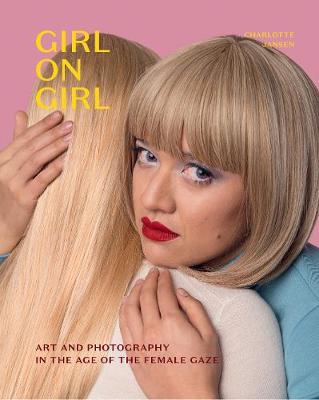
Charlotte Jansen

Inspiration: Sarah Ann Loreth

Inspiration: Agnieszka Lorek

Silvana Trevale
My first two years at university I had absolutely no job during term time. I think I would have really struggled balancing uni work and a job as well as a social life and I'm amazed by those who manage it. Uni in general has been the best and worst time in my life, and I think a job would have taken away from some the better times. However, lockdown meant that I couldn't work over summer and Christmas breaks like I had during first year. This meant I kinda needed money, as I get minimum maintenance loan which pretty much just covers my rent. Me and my now partner, Jo Morley, had seen photography magazines running online through platforms like Facebook and Instagram. We decided we wanted to set up our own, in actual fact we ended up setting up three photography magazines. It's been quite the experience and I'm loving every single second. It's super easy to do and on top of that it's entirely flexible. I work when I want and where I want and if I don't feel like working on a day I don't have to. Sure we have deadlines to meet that we set ourselves but there's also a lot of give and take. With a team of two you've always got someone who's willing to pick up a little extra if you're struggling that day.
I thought I'd take the time and in this blog post, explain to you how we run three magazines from the comfort of our homes. As we have a team of two people, all profits are split exactly in half. Honestly you do not need more people. You could easily run one magazine from home on your own.
I'm going to explain how we approach each issue through a sort of timeline.
Firstly you need to pick a theme for what the issue you're about to release is going to be on. Some of our favourite themes include; black and white; portraiture; family; diversity; and we also release an issue on every colour e.g red, blue, purple. It's always good to come up with a list of themes for future reference and to save it as a means to keep track of what you've released. You can always return back to themes if you run out of brand new themes as people constantly create work so they'll always be a supply. Also as you begin writing a few themes down you end up thinking of more and more.
Once you have your theme, let's say this issue is female empowerment, you need to open submissions. For legal reasons we decided that we would only allow a photographer to submit instead of models, as models don't always have permission from the photographer to submit beforehand and they will lie about it. While we covered ourselves in the fact that we created a form in which the model would have to say that they had the photographers permission, we didn't want to risk being hit with Copyright infringement. This submission post needs to highlight everything you're looking for, including image guidelines such as 300DPI. We don't allow any boudoir images in our submissions but as a lot of photographers take these image, we occasionally open it as a themed issue. We have a pinned submission post in the Facebook groups where we can put links to all open submissions. Having a pinned post for your open submissions for the month, allows you to set dates in which the submissions will be open and closed and it allows you to keep track of everything that's open. It also makes it a lot easier for people coming on to submit images to know exactly what themes they're looking out for. Sometimes people come with specific images they want publishing so if they can see we have an open theme, for example, they know exactly where they're heading to.
Each open submission gets its own individual post so we can keep track of the number of submissions. We have the photographers comment 1-3 photos on the specific themes post so we can track how many submissions we've received and also we can filter out any submissions that we don't like or we think the quality isn't great. Believe it or not, some people don't even pay attention to the theme and submit whatever they want. We have a few issues that we call 'flash issues' as well. Their aim is to get all submissions in within 24 hours, then we accept the ones we want and we basically try and get that issue out within about 3 days. The other issues we get out within about a week sometimes slightly longer. It's not uncommon for us to receive so many good images that we end up creating two volumes of an issue e.g Issue 1: Female Empowerment Vol.1 and Issue 1: Female Empowerment Vol.2
We normally aim to release about two issues per magazine each month, sometimes we produce three per mag and sometimes some magazines release more issues than others. The main reason we may have one mag release more is down to the reach of the mag. We have one magazine that does better than the other two, this is in terms of submissions which would mean more volumes of magazines. Printing as many images by different artists as you can is a brilliant way to increase your profit at the end of the month. A lot of people you find on Facebook are amateur photographers or just starting out and so they want to physically have their first publication. A lot of businesses also seem to want to be published such as wedding photographers, this way their work reaches a wider audience. Also, not going to lie, sometimes we just need more money that month.
Once your posts have been open long enough for you to receive at least 40 submissions you can close the post. We use a website called Magcloud in order to publish our magazines. What's great about my cloud is you don't have to worry about any sort of loss in profit. They only take money if you get an ordered magazine and they take a percentage of the amount eg one of our magazine sells issues at $16.00 and we make $10.20 from this.
For your magazine you need at least 24 pages for it to be perfectly bound which is the best stitching you can have. It looks super professional. You also want to accept slightly more than the 24 images, a lot of photographers won't send you with the correct specifications and you can spend days chasing up an image. To make submissions easier to collect we created a Google form for the photographers to fill out. What's good about Google forms, is that it collates all the information including the images and you can then make a spreadsheet out of it by clicking a single button. It's important for you to include disclaimers so you get written permission off the photographer to print the images for sale. In cases where minors are involved, you need the photographer to state that they have permission from the parents for that image to be published that way if it turns out the parents' permission wasn't given then legally your magazine isn't at fault.
So now you've gathered all the images and all the information you need to publish and it's time to put it together. The first piece of software we used was InDesign, mainly because we got this for free through uni and it's a piece of professional software. Making an issue on InDesign took about 2 hours. It's also not exactly straight forward to use you have to kind of already know how to use it and know what you're doing. We have a few friends who also run their own magazines and a lot of them uses software called Canva. Canva basically revolutionised the way we made magazines . Instead of it taking 2 hours to create one issue it now took us 2 hours to create two issues. it's a lot easier to use and user friendly, simple and straight forward. Although, you do have to have Canva pro in order to adjust the margins if needed, but we also found a way to get a free year of that. I'm not sharing all my secrets with you at once haha.
Once you've put your issue together in which ever order you so desire you've just got to get it on Magcloud, this is the easiest part. You literally just need to upload a PDF of the document, set your price and that's it, you're done.
We also used a website called Paetron in which we create tear sheets. Tear sheets are essentially high quality jpegs of each page of the magazine. Photographers and models use these to promote their work on their own social media platforms. We also create what we call Badges that photographers and models can put on their profiles to say that they've been published within our magazines. These are all completely free to use as more often than not they encourage more people to buy the issues.
I've been thinking a lot recently about what I want to do when I leave University. Honestly I don't really know. I want to work as a photographer but I'd also like to pursue what we already have going on with the magazines. Maybe it's the power trip but I absolutely love the choosing of images, the putting together the magazine, the publishing it and then of course the pay check every month. We don't make enough for it to be a substantial long term wage but for now it's enough. It's certainly something I thoroughly enjoy doing and I think for me to not pursue this in any extent, even if it's just continuing as we are now, would be a real crime against myself.
